![]()
Logitech M570 Wireless Trackball Review
productnumber 910-001799
![]()
![]()

What owners say
The Logitech M570 gets 4.5 out of 5 stars on Amazon.com and is a #1 best seller there. Most users love it, but some have complained about the buttons wearing out soon.

Read all reviews on Amazon.com
 LOWEST PRICE:
LOWEST PRICE:
$49.99 »
SUMMARY: The Logitech M570 Wireless trackball is sexy, smooth and smart. One of the smallest trackballs available, it features a wireless connection, thumb-operated scrollwheel and 5 buttons including Back/Forward. The design might be a bit small for large hands, but overall, this is a very good trackball and one of the most popular and highly rated trackballs available.
UPDATE: this trackball has been replaced with the Logitech ERGO M575 ($49.99).
OUR VERDICT: ![]() Read full review below
Read full review below
The Logitech Wireless Trackball M570 is the successor to the Logitech Trackman Wheel Optical that many people know and love. Despite the good reviews people left about the Trackman Wheel, and the fact that it sold well, Logitech decided to discontinue it and replace it with the wireless-only M570.

Product description
Overall the new version is very similar to the old, but there are a few important differences. The first main difference is in the appearances… the traditional grey mouse with red trackball is now a dark grey mouse (almost black) with a blue trackball. The M570 is also a bit smaller than the old model.
The fact that this new model is only available with a wireless receiver is also a big difference, but it’s actually not a bad thing. It uses what Logitech calls their Unifying Receiver, which is very small (it barely sticks out from your port). This single receiver can power multiple wireless Logitech devices, for example a wireless keyboard.
The M570 also has two new buttons, next to the left-click button, for moving Back and going Forward when browsing websites or documents.
It uses only one AA battery for power and Logitech claims a full battery will last you 18 months of use. Now we’re all used to companies exaggerating things about their products, especially something like battery life, but after reading a ton of real user reviews of this mouse we saw that pretty much everyone didn’t have to replace the battery for at least a full year. Even people who use the mouse all day every day said they couldn’t believe how long it lasted.
Opening the box
After I pull the little piece of plastic that prevents the battery from going empty while being in the box, and after I plug the tiny USB 2.4GHz Unifying Receiver in my Macbook Pro, the trackball immediately works. I do get a popup message about installing a keyboard, but I just close that window and start exploring the M570 (I later read in the manual that this always happens when plugging the Unifying receiver for the first time in a Mac). The scroll wheel, left-click and right-click immediately work and the speed of the cursor seems to be good (maybe it inherits the speed I had programmed for my Kensington Expert). The only buttons that don’t do what I want them to do, are the Back and Forward buttons. If I click one of those buttons, I only get the option to scroll using the ball, and once I click it again, that option turns off. Not something I ever would use, especially since there is already a scroll button on the M570, so I have to use the Logitech Control Center software to program those buttons to do back/forward or something else.
The box doesn’t contain an installation CD. On www.logitech.com/downloads you can download the Logitech Control Center (for Mac) or Logitech SetPoint (for Windows) software and within minutes the software has been downloaded and installed. Once it is installed, the Back and Forward buttons immediately work without me having to configure them. The Logitech Control Center / SetPoint software enables you to assign different options to each button. This Logitech M570 has 5 buttons in total: two large main buttons (usually best for click and right-click), the smaller Back and Forward buttons and the fifth button is clicking the scrollwheel.
Design
The shape of the Logitech M570 is really nice and your hand can comfortably hold the whole mouse… it is almost an erotic feeling grabbing this smooth shape and material. What I like about the design is that your hand is in a slight angle to the right, so the right side of your hand is resting on the desk and therefore lower than the left part, which is a more natural position for your hand than keeping it flat like with most mice or some other trackballs.
The Logitech M570 is very compact and for my large hands and long fingers it is almost a bit too small. Comparing to other trackball mice, it is one of the smallest trackball except for the Kensington Orbit Wireless Mobile. This is actually good for people with small hands, and also it saves even more desk space than the larger trackballs. Especially since the M570 is wireless (no USB cable needed), it takes the prize for the trackball that needs the least amount of space on your desk, while being a full and very capable trackball. (The Kensington Orbit Mobile might be slightly smaller, but that one lacks many buttons and a scrollwheel so is not as versatile or nice as this M570.)
Thumb-operated
At first it takes me a while to get used to using my thumb to operate the ball, especially since I’m used to a finger operated ball. You might feel a little discouraged after a few hours working with the trackball (any trackball, not just this one), because it does take little practice and getting used to. Remember: you have worked with a regular mouse or other trackball for years! Changing doesn’t happen instantly. You have to give it a little time. But after a while I get the hang of it and the pointer can be moved quickly and accurately.
Ball
The blue colored ball is small compared to most trackballs, but it works well and smooth. You can push the ball out from below to clean the inside once in a while. Usually you won’t have to clean it much, but dust and bits can add up making the movement less smooth. Cleaning just takes a minute: pop the ball out and wipe the inside with a piece of cloth or paper and you’re good to go again. The ball is actually kept in place and won’t fall out if you keep the mouse upside down (the ball of the Kensington Orbit Optical, SlimBlade and Expert for example will just fall out if you would hold the trackball upside down).
Buttons
The two main buttons are fairly large and easy to press and make a subtle click sound. The Back/Forward buttons also feel solid and work very fast, allowing you to go back and forward on internet pages instantly. The Back/Forward buttons are placed just a tiny bit too much to the left for ultimate comfort, but still quite easy to use.
Scrollwheel
The scrollwheel is made of a soft rubber and gives a nice feedback when your scrolling it. You would use your middle finger to move it. The wheel can also be pressed down, making it the 5th button of this device. The scrollwheel is not as multifunctional and high quality as the scrollwheels of the Speedlink Aptico or the Elecom EX-G (which can tilt left and right as well), but is decent.
Wireless
The M570 trackball is wireless, connected to your computer using a very small USB receiver which you would have to leave in one of your USB ports. I use an 8-port USB hub and it works fine via this hub, as well as directly in one of the computer USB ports. It might have been better to have a bluetooth connection on this trackball, because then you wouldn’t need the USB receiver, but we will have to do with this 2.4Ghz wireless connection and receiver. Some people have complained about sometimes losing the signal for a short period, but I have not (yet) experienced any delays or fallouts of the connection. The wireless connection of the M570 is much much better than the bulky wireless receiver with long USB cable that you need with the Logitech Cordless Optical Trackman. A bluetooth connection would be even better (because you wouldn’t need a USB port), but currently there is no bluetooth trackball available the only bluetooth trackball currently available is the Kensington Expert Wireless.
Conclusion
| 3.5 / 5 |
Overall this Logitech M570 is a very nice trackball with lots of useful buttons and a beautiful and comfortable shape, made of nice materials. If you are short on desk space, or need to use your mouse on varying surfaces, a this device is for you. Remember that with a trackball mouse the actual device itself never moves, just your fingers do, so it’s perfect for tight work spaces and you could even use it on the couch.
The ball and the whole device are a bit small for my large hand (long fingers) but for most people this wouldn’t be a problem and probably the M570 fits them better than the larger Kensington Expert and SlimBlade.
The small ball does make this trackball slightly less accurate than the trackballs with larger ball.
Using a thumb-operated trackball (like this M570) is a personal but structural choice. It’s really a whole different ballgame than having a finger operated trackball like the Logitech Marble, Cordless Optical Trackman, Kensington Expert, Orbit with Scroll Ring and SlimBlade), and since I have used an Expert most of the time, it is hard for me to get the same accuracy and speed with this M570. But some people might argue the same from the other point of view. So if this is your first trackball, you will get used to it and probably prefer it to a finger-operated trackball, but if you have already owned a finger-operated trackball, you might need some time to adjust.
UPDATE: the M570 has been replaced by the Logitech M575 ERGO.

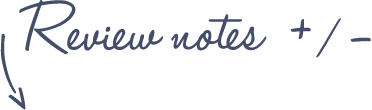
Pros
Logitech M570 Wireless Trackball
- Sculpted shape supports your hand
- Wireless (Logitech Advanced 2.4 GHz with small wireless USB receiver)
- Storable receiver: if you want to remove the tiny receiver, you can put it away right next to the battery
- 18-month battery life
- Scroll wheel for easier scrolling up and down through websites and documents
- Programmable buttons with SetPoint™ software
- Back/Forward buttons
- Easy to clean
Cons
- Too small if you have large hands
- No bluetooth, but wireless USB receiver
- Scrollwheel not the best
See more features and specifications on the Trackball Comparison page
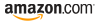 |
$27.99 |  |
Read reviews | |
 |
$49.99 |  |
||
| $25 – $45 |  |
|||
 |
£40.00 |  |
Read reviews |  |
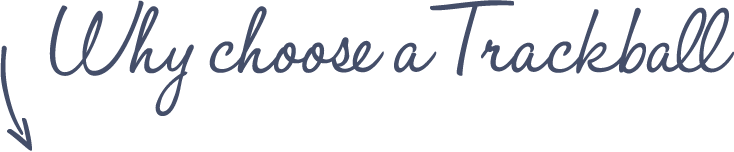













I have owned this trackball for a few months now, I got it for around $40 at my local walmart and I’m pretty satisfied! It is my first trackball I’ve owned, I bought it for gaming and I have seen an improvement in my gaming in all games from rts to fps! At times I do wish it had a larger ball for better accuracy, but it gets the job done! I’m currently looking to upgrade to a kensington expert or a logitech cordless optical.
I haven’t yet bought this one.
Still, I was a little disappointed that it only incorporated two new buttons, and no tilt-wheel, which would have added two more functions to be customized. As much as I love trackballs, I’ve grown used to logitech mice: 10 buttons in my VX Revolution, 12 buttons in my MX610, 9 buttons in the Performance MX and 8 buttons in the Marathon Mouse. Going to only 5 buttons really feels like a downgrade in functionality.
Having said so, I will still buy the M570.
Is there a left-handed version? If not, why not?
There’s no left-handed version available of this M570, but there other trackballs that can be used by left-handed people as well since they are symmetric, you would only need to re-assign the right-click and left-click to different buttons.
Trackballs that can be used by right- AND left-handed users:
– Kensington Expert
– Kensington Slimblade
– Kensington Orbit Trackball with Scroll Ring
– Logitech TrackMan Marble
– Adesso iMouse T1
Unfortunately, the scroll wheel is terrible. When you are browsing a web page, you use it a lot and the experience is bad.
Can’t find anything wrong with the scroll wheel, maybe you just need to configure it to work as you want it to in Logitechs software?
I agree wholeheartedly. In contrast to the amazing free spinning scrollwheels other logitec mice have, the M570 is equipped with one of the most unpleasant and outdated wheels you can find in high-end mouse-ware. If it just had good wheel it would be perfect.
Recently purchased my second M570 trackball (my first one developed poor left click button control after only a year) With my new trackball, I thought at first that the scroll wheel was really bad BUT with careful observation and testing I have discovered that the poor scrolling behaviour is only present using Internet Explorer. Works perfectly with Chrome and all my other applications so far.
IE is no longer supported by Microsoft so try it with Edge, Chrome/Opera or Firefox Browsers?
I have had no trouble with mine here are a few tips!
1try changing the settings in the Logitech App/Program!
2 try reinstalling the Logitech Program and reboot!
3 If you still have problems try checking the settings in the Control Panel for windows!
4 try rebooting the computer after updating the Logitech Program!
This is my go-to peripheral, and have been using this for over a year now, on a desktop replacement laptop running Windows 7 64bit – it works very well, when it works.
Have had issues with double-clicking for the left mouse button, and without solution for the longest time, both from Logitech and user forums. Opted to install the FixMouseLMB application found online and have that run on every Startup.
A couple of months back had to reinstall my laptop for the umpteenth time to Factory Setings due to design software conflicts, and ever since, have had no more double click problems with the left mouse button, even though most said it was a build problem. Still running FixMouseLMB application as a precaution, though.
Mine had that problem on W7 Pro after MS update after a new update it now works fine!
I have been using the wired now wireless version of this since they were launched. The latest wireless 1000 have some problems after awhile you get some errors in tracking. This is caused by the unit losing it’s position on the desk which means so you have to live it and place it back on the desk to reset. It is very annoying. Also if you Google you will see there quite a few comments about the quality of the build its not as good as the original corded one.
I agree with you my old wired still works great but I retired it for the wireless so I could use it from a distance like my bed as my computer is my entire entertainment center including TV & DVD/BlueRay combo and streaming device!
I don’t know why they don’t make a WIRED gaming version of this mouse. A true gaming mouse with 8 to 10 buttons, software, support, etc. I’d pay 100$ easy for a gaming model of the thumb ball trackman.
As a gamer I’m not a fan of wireless anything. However since the wired version of this mouse is no longer being produced I have no choice. I’m MUST upgrade to a mouse with more than 2 buttons for gaming. I’ve put it off too long. I will retire my old trackman that’s at least 6 years old to my non gaming computer.
Oh and don’t buy the Elecom trackman. I bought the wired Elecom and it lasted 7 days. My Logitech wired trackman is going on 7 years.
I’m on my 3rd Logitech M570 and about to pull out what hair is left. It’s become almost impossible to drag a window or drag across text to highlight the selection. The only solution available is to replace the contact switches. This involves more soldering skills than I possess. It’s a shame Logitech won’t spend a few cents more to use quality parts.
Agreed. I just pulled mine apart after some on other forums said they could clean the contact switches. There is nothing to clean. it clicks fine, it just registers a double click … for me now about 90% of the time. Ive owned it for a bit more than a year but not happy with this model. I found this forum looking for trackballs that will stand up a bit better over time. Unfortunately, thats not included in the reviews and you have to scour comments to find stuff like this. Lots of complaints on other forms about this model.
reply to [Mark February 13, 2016 at 4:35 pm]
If you haven’t found the solution (five screws, four hidden, and epoxy), search for this mouse on Amazon and read the oldest reviews. I’ve decided to buy one of these now that the problems like this are well known and fixable, and they are down to $27.
The build quality seems to be hit or miss my first one had the right click break after 13 months my current one is on year 3 1/2 and is working just fine!
I’m on my 3rd Logitech M570 and about to pull out what hair is left. It’s become almost impossible to drag a window or drag across text to highlight the selection. The only solution available is to replace the contact switches. This involves more soldering skills than I possess. It’s a shame Logitech won’t spend a few cents more to use quality parts.
While I love these, they do not last long. I’m replacing them every year or two. Eventually they’ll get double clicking or the scroll click will wear out.
Uneducated guess, but looking at my collection over the years, they have gone to cheaper parts over they years
That is not a Logitech problem but a windows problem try updating than reboot if not luck turn it off uninstall logitech program disk clean than defrag followed by a reboot and reinstall of the Logitech Program should work fine!
No, It’s a physical problem with the mouse button switch. Connection gets unstable when you click and the OS thinks you have double clicked.
If it was a software issue it wouldn’t help just swapping the mouse with a new one, but it does. I’m on my 4th one.. and this just started playing up. But I’m getting a new one again. Maybe two, so I can hot-swap when the first of them fails. Addicted.
2 of them stopped working in the last year. I’m very upset. Maybe it’s worth looking at China /Japan trackballs on amazon.
Chinese knock off’s will not last 12 months but the Japanese ones like SPEEDLINK Aptico Wireless Trackball Mouse are a good alternative see review on this site on them!
My choices were in between the M570 and a Kensington Orbit.
Unfortunately the Kensington isn’t available at any of the stores here in Dubai. So I had to go for the Logitech instead. I know that there are differences in between using a finger operated one & thumb operated one. It depends on personal preference.
I would have to say, coming from using a mouse and this being my first trackball; it is rather an enjoyable experience. Reading the review, I’m quite surprised that it does not get a review equal to the Orbit / or even the Expert. Probably the best thumb operated trackball out there.
Having used a mouse for so long, it is quite interesting that using a thumb operated trackball is not at all much different. Clicking and scrolling uses the same fingers.
Works really well for those who use a normal mouse at work and a trackball at home. You tend to not loose that muscle memory.
Having said that, I would really like to give a proper finger operated trackball a try. Maybe I’d invest in a Kensington Expert later on.. Or should I go for the CST2545..
Which of those two is better?
Try the Kingston Razor Trackball for a finger driven model
I have very mixed opinions on this mouse. Let me say, I will never use another mouse unless they stop selling this one, but that is only because of the way it feels in my hand, and the accuracy I get with the thumb ball – it saves me from having to move my entire wrist, and with how often I am on the computer (multiple hours every day) it is saving me from eventual tunnel carpal syndrome.
With all that said, I hate this mouse with a passion. I am on my 3rd one in just over 3 years. Every mouse has had the same issue. Right around 12 months, you start to get double clicks each time you press the button. This is due to a small metal piece inside the clicking mechanism that acts like a spring to reset the mouse clicker after each click. You’ll start to notice it here and there, and then a little more often, and eventually right around 12 – 14 months in, you won’t be able to use the mouse at all because of it.
On top of that, Logitech customer service is probably one of the worst there is. It took them 2 weeks to reply to my first email, a week to reply to my response, and then they tell me they lost my email. Long story short, even though I sent them all my info multiple times, they still claimed they didn’t have it. It took me threatening to consult a lawyer to finally get them to agree to replace my 3rd one which is just now starting to go bad.
So yes, it’s a toss up. The mouse is wonderful beyond compare when it works as it should, but then it is frustratingly stupid and ends up making you purchase another one. I was actually telling the truth when I told them I was consulting a lawyer. They’re knowingly selling defective products and they need to fix it before selling more.
This is not a problem with every one but just certain batches try getting one from another source like ebay out of Hong Kong!
I’m on my 5th M570(for my laptop and other desktop), I wore one out in 2 years which I’m ok with but the erratic behavior is too much to deal with. Happy to see other options for thumb ball mice out there. Will be trying something else soon.
I have owned two of these and I noticed the battery life on the first M570 I purchased now only lasts 2-3 months. I am using new Duracell batteries so I do not think it is poor battery quality. Disappointed with the overall build quality and longevity of these mice- but maybe that is Logitech’s plan all along to keep consumers coming back and purchasing new mice.
I have used trackballs for years and LOVE them! However, I think I finally wore out one of them so I purchased a new one for my laptop. When I plugged the dongle into my usb port on my laptop and turned on my trackball, I cannot get the two of them paired up. I know it is supposed to be an immediate thing, but I even called my tech support people at my university and they cannot seem to find out how to solve the problem either. They show that the dongle is showing up in my computer (in other words it is reading the dongle) but it will not connect to the brand new trackball. I’ve tried several different brand new batteries, but nothing seems to change anything. Can you provide me with some information about WHY the dongle and the trackball (m570) do not “talk” to each other?
Thanks…
I’ve been using these trac balls since 2002. The first one lasted about 10 years. These last 10 years I’ve gone through 5. The quality has really gone down. The first one I took apart a couple of times, added paper spacers under the buttons and it worked a while longer. But at $50 each they are junk. It’s just hard to go back to the original.
Somebody please get rid of this page.. Its older than fire.. or me..