![]()
CST2545-5W (GL) L-Trac Glow Laser Trackball Review
productnumber CST2545-5W (GL)
![]()
![]()

“Quite possibly the king of trackballs”

Read all reviews on Amazon.com
 LOWEST PRICE:
LOWEST PRICE:
$159.00 »
SUMMARY: The CST2545 is a high quality trackball, made in the USA by Clearly Superior Technologies. There are several CST2545 variations available, I’m testing the top of the range model, the CST2545-5W (GL) L-Trac Glow Laser Trackball with blue glow trackball (how cool is that!). The scroll wheel is superb and the control and accuracy are excellent. This might be my new favorite trackball!
Update 2019: this trackball is now sold as the P.I. Engineering X-keys L-Trac Trackball.
OUR VERDICT: ![]() Read full review below
Read full review below
About CST
CST, or Clearly Superior Technologies is an American based family business, which produces high quality trackballs.
The CST model range explained
CST offers a few different trackball models, which can be basically divided in two categories: the Laser tracking and Mechanical tracking models.
> More info on all CST models coming soon
In this review I will focus on the top of the line CST device, the CST2545-5W (GL) L-Trac Glow Laser Trackball.
Opening the box
The carton packaging in which the CST is delivered is basic. Not as smooth, shiny and designed as the latest Kensington boxes, but a down-to-earth, environmentally friendly carton box with blue and red print of “The Clearly Superior Trackball”, a line drawing of the trackball and proudly showing the American flag and “Made in America”.

CST2545-5W (GL) L-Trac Glow Laser Trackball in the box
photo © TrackballMouse.org
On one side of the box it mentions the brand name Clearly Superior Technologies, the company’s address and a white sticker with the model name, in this case CST2545-5W(GL)-RC.
Inside the box, the simplicity continues with a single sheet Thank You note with some basic Quick Start instructions and a CD-ROM with the user guide. Unfortunately I don’t have a CD-ROM anymore, so haven’t been able to see the contents of the CD.
Design
And then of course, the CST Trackball itself. First impressions are that this is a large and heavy trackball, something I personally like. The device is longer, but less wide than the Kensington Expert/SlimBlade but with a similar size ball.
The design is old, from the 1990s, but looks quite good and modern in the dark grey color (the mechanical trackballs still made by CST have that old white/yellow PC color, and that looks quite dated). The blue ball makes it even quite futuristic.
What I like about the design of the CST Trackball is that the whole device (buttons and case) are made from the same color material, a dark grey plastic, making it quite stylish and understated compared to trackballs that use a variety of plastic materials. The top and buttons have a subtle texture to give you more grip, and the sides and bottom are smooth, but overal the materials look the same.
I haven’t used the trackball long enough to see any wear and tear on the plastic, but I have the feeling you won’t see any noticeable signs of use even after years of using it. I will report on this later when I have used the CST for a few months.
UPDATE July 2017: After using the trackball almost daily for more than a year, I can report that there is virtually no signs of wear on the plastic, the plastic is truly a very high quality. The ball and scrolling are also still very smooth, like new.
UPDATE November 2019: After using the trackball for more than three years now, the trackball is still in great condition, as smooth as ever and only minimal wear of the plastic on the left click button, which became a bit more smooth when the thumb rests and clicks.
At the bottom there are four rubber anti-slip pads that, together with the weight, give the CST a firm grip on your desk. The base also shows two screws and one plug that’s covered up with a seal-like sticker which says “unplug before service”. To open the device, which is quite easy, you need to unscrew the screws and break the seal.
A nice touch is the manufacturing date, printed on the product information sticker at the bottom of the trackball. Mine was produced on 26 January 2016. I was having a beer with friends in a bar that day, I’m glad that somebody else did something useful.
The info label also mentions again “Made in the U.S.A.” – as far as I know it’s the only trackball actually produced in America.
The trackball has a thick, solid USB cable with a length of 70.8″ / 180 cm.
Setting up the CST trackball
The CST2545-5W (GL) L-Trac Glow Laser Trackball is plug and play. I put in the USB cable in my computer and starting moving the large ball of the CST and WOW… this is something completely different from any other trackball I have ever used. The ball is rolling on steel rollers and held in place by a ring on top. This is quite different from the Expert or SlimBlade: on those Kensington trackballs, the ball is rolling on plastic ball bearings, and is not held in place on top. If you hold the Kensingtons upside down, the ball will fall out. If you hold the CST upside down, the ball is kept in place by the case and will not fall out.
The steel rollers of the CST2545 are giving the ball a lot of friction, but after just a few minutes of use this quickly gets very smooth.
The control with this trackball is outstanding, moving the pointer on screen with the ball is very accurate and easy.
Ball: it glows!
I spoiled myself and got the most special CST2545 model available, the CST2545-5W (GL) L-Trac Glow Laser Trackball with a glowing blue ball. Useful? Not really. Extremely cool and beautiful? For sure! A ball that glows up blue when you use it – this also sets the CST apart from other trackballs. It stands out beautifully against the dark smooth grey case.

The blue glow ball in the CST2545-5W (GL) L-Trac Glow Laser Trackball
photo © TrackballMouse.org
The LED light only turns on when the ball is moved and automatically turns off after 5 minutes of inactivity. The backlit transparant ball itself is 28% lighter than the standard CST colored balls.
The blue light is quite bright and if you look from a low angle straight from behind, you actually see the very strong LED that lights up the ball (don’t look in it too long as it really is quite bright).
As mentioned before, a unique design feature of the CST is that the ball can’t be taken out as easily as other trackballs. Almost every trackball can be popped out by pushing through a hole in the bottom (thumb-operated trackballs and smaller finger-operated trackballs) or just taken out from the top by holding it upside down (the larger finger-operated trackballs Expert and SlimBlade). Not the CST. You need to open the case by removing four screws at the bottom to reach the inside of the device.
People have been able to replace the ball with a regular sized pool ball. A shame if you have the blue glow ball, but a fun option if you have another CST2545 model with the standard solid dark grey ball.
3 Buttons…
The CST2545-5W L-Trac comes with three buttons on the device, and the unique possibility to add two external buttons.
The two main buttons are placed well, left and right of the ball, and are very long, reaching all the way on each side of the ball, so always easy to click, making a nice soft clicking sound.
A third button, the middle button, is placed just above the ball and below the scroll wheel. This button has an embossed dot in the middle, probably so can feel better where it is, but it’s a detail one could live without.

Large buttons on each side of the ball and a middle button just under the scroll wheel
photo © TrackballMouse.org
All buttons can be programmed to do what you want via the Superior-X Button Control Software from CST. This software only works on Windows. On a Mac you would need to download a third-party software if you want to change the functionality of the buttons. Apple Mac users can download and install USB Overdrive, a software with which can customize a USB mouse, trackball, joystick or gamepad. I have tested this software on my Macbook Pro with OS X El Capitan, and it works with the CST2545. The software is free to use, but costs $20 if you want to get rid of the 10 second shareware reminder.
For most people there is no need to change the buttons, they do what you need: left-button for left-click, right-button for right-click and simultaneously pressing the middle button and right-button changes the DPI resolution.
…plus 2 external buttons
 The CST2545-5W L-Trac comes with two external switch ports in the form of mono 1/8″ audio-type jacks, located at the front of the device. These can be used to add external buttons to the CST, for example a large button that can be clicked with your foot, or just somewhere on your desk where you need an extra button with customizable click function. This could also be very useful people with disabilities that can’t easily press the other buttons.
The CST2545-5W L-Trac comes with two external switch ports in the form of mono 1/8″ audio-type jacks, located at the front of the device. These can be used to add external buttons to the CST, for example a large button that can be clicked with your foot, or just somewhere on your desk where you need an extra button with customizable click function. This could also be very useful people with disabilities that can’t easily press the other buttons.
I haven’t purchased any external buttons yet, but will try to test this feature at a later stage. (Note that not all CST models have the option for these external buttons).
Scroll wheel
The scroll wheel of the CST2545-5W L-Trac is something from another world. With its mechanical optical tracking and very wide wheel (about 3.5cm or 1.4”) it scrolls so incredibly smooth and silent, truly amazing. It doesn’t make any sound at all, quite different from the noisy scroll ring of the Expert, or the many noisy small scroll wheels of the smaller thumb-operated trackballs. Rolling it is like touching velvet, or massage oil, such a silky smooth experience.
That’s why it’s such a shame that the location of the scroll wheel is not ideal. The wheel is located in the middle of the device, all the way on top, even above the middle button. You can not really reach it without letting go of the ball and moving your whole hand forward to scroll with your middle finger. This is really much slower and less efficient than the scroll ring of the Expert or the ball scrolling of the SlimBlade which both don’t need any change of hand position.
My hands are quite big, so I can just reach the scroll wheel with my middle finger if I position my hand slightly forward, but for people with small hands this would be much harder.
You can get used to the scroll wheel position, but it would have been better if the scroll wheel was in the location of the middle button, because you use the scroll wheel much more often than that third button. I hardly use that button, except maybe for the DPI switch functionality (read more below).
Some people prefer feedback (clicks) from the scroll wheel, this one doesn’t offer that, but in my opinion that’s a benefit, not a downside, as it’s so much smoother to scroll this way.
Note that there is one CST2545 model variation that doesn’t have a scroll wheel, so make sure you get a model with scroll wheel.
Scrolling with the ball
There’s another scrolling option, which is scrolling with the ball. You can activate the ball scrolling by pressing the middle button (the one located between the ball and the scroll wheel). It works out of the box on a Windows computer, but for on a Mac you need to use the USB Overdrive software and set the “Middle Button” to “Move to Scroll” (and direction to Vertical, Horizontal or Both). Not as ideal as the scroll wheel, but it does work properly as well if you prefer scrolling with the ball.
Ambidextrous and ergonomic design
The CST2545 has a symmetrical design, meaning it’s suited for both left- and right-handed users (after customizing the buttons).
The shape of the trackball is quite comfortable for my large hand. The palm of my hand can rest very comfortably on the large arc-shape wrist rest of the device, more comfortable than the SlimBlade (the Expert has a wrist rest that can be attached).
I would say this trackball is best suited for people with large hands, although the controls are placed quite close together, so with a small hand it’s definitely possible to use it properly, the only issue would be reaching the scroll wheel which is placed so far on top that it is hard to reach if you have small hands.
The buttons are well placed and always easy to reach and click.
DPI Switch
The CST2545-5W L-Trac has selectable tracking resolution between 400, 800, and 1600 CPI (or DPI). You can switch instantly between these resolutions by holding the middle button and clicking the right button. I prefer the 800 DPI for most normal use, but it can be useful to set it to 1600 when you have a large screen (or multiple screens) or if you are gaming.
Other trackballs that have this “button selectable DPI resolution” functionality are the Speedlink Aptico / Sanwa Supply Wireless Mouse and all Elecom trackballs.
Conclusion
| 4.5 / 5 |
The CST2545-5W (GL) L-Trac Glow Laser Trackball is in a class of its own. A trackball for professionals, musicians, designers, gamers or heavy computer users that can appreciate the quality of the steel bearings, DPI switch and large and heavy ball and optional external buttons. The scroll wheel, although not ideally placed, is amazing – so incredibly smooth. Once you get used to its position, any other scroll wheel pales in comparison to this beauty. The CST is one of the most expensive trackballs, but it’s money well spent. If you decide to buy a CST2545 L-Trac, go for the one with the blue glow trackball, it makes it really unique and cool. But which ever CST L-Trac model you get, make sure to get one with the scroll wheel.
Update July 2017
I’m using the CS2545 almost daily for a year now, and I still love this trackball, it has become my favourite trackball device!
Alternatives
The only popular alternatives are the Kensington Expert / Expert Wireless and Kensington SlimBlade, both with a very large trackball. On the higher and more expensive end you could opt for the more rare ITAC Professional or Industrial Mouse-Trak trackball.

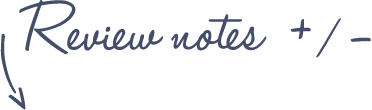
Pros
CST2545-5W (GL) L-Trac Glow Laser Trackball
- Extremely smooth and large scroll wheel, the best I ever used
- Great control and accuracy
- Very large ball, even larger than Expert
- Glowing ball
- Possibility to add extra buttons
- Steel rollers
- Very solid, quality materials
- DPI Resolution switch
- Personalise your CST: replace ball with standard pool ball (2.25”)
Cons
- Large device
- Scroll wheel not in ideal position
- One of the most expensive trackballs on the market
- No wireless version available
See more features and specifications on the Trackball Comparison page
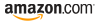 |
$159.00 |  |
Read reviews |  |
 |
£145.00 |  |
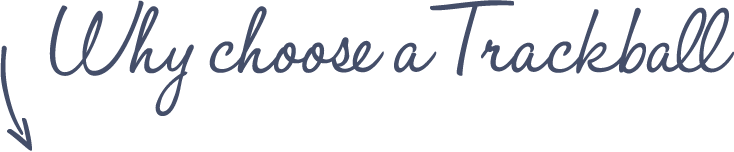










How does this compare with the Kensington Expert?
IMO, with the exception of the glowing ball, the look of it is pretty industrial. Its design looks like it came from the late 80s. The scroll wheel looks like an after-thought.
But having said that, I’ve never had the pleasure of using one. I guess you only appreciate it, when you use it.
After particularly long play sessions with it, will the fact the the ball has light constantly shining from it, will it cause the ball to burn a bit or get warmer over long periods of extended use?
Hi Brandon, I use the trackball daily, sometimes more than 8 hours in a row, but I haven’t noticed the ball getting warmer at all.
Thanx for the review! The glowing ball does arouse (pant pant!) my inner 12-year old but i suspect after a few weeks (ok, months) it’d end up more distraction than pleasure source. And it’s certainly one more moving part to go wrong.
One aspect of the ball being contained in a must-unscrew cage that you didn’t notice is cleanability, or rather, UNcleanability. I When my marblemouse gets dirty it transfers that dirt to the transfer wheels, clogging them, which gradually roughens cursor motion. I can’t imagine this trackball could possibly be different. With my marblemouse i just pluck the ball out and clean it, and then the 3 contact transfer wheels in the trackball body. Easy peasy. With the big blue ball mouse it’d be another (slower) story.
So, no, sorry, immunity from freak accidents causing ball drop, isn’t worth this downside.
By the way, as a long-term user of a Logitech product, i’d like to warn people against this company. Oh, the hardware is first-rate, but they cut corners on software. If you’re happy with a Logitech mouse/trackball in the store- sure, go for it; but don’t count on much more later. Count on slower driver updates, and their mouse controller software (i.e. Setpoint) rarely keeps up, or is full-featured. Cavet…
What color are the illuminating LEDs? I am wondering if it would work with a transparent green ball.
The LED lights in this CST are blue.
In case anyone need Quake3 / OpenArena / Tremulous v1.3 aka GrangerHub client settings / whatever uses ioQuake 3 engine – for their trackballs – here are pretty neat settings. Maybe someone can advice better alternatives – but these are nice start.
Set your CST L-Trac to highest resolution ( DPI 1600 ) by pressing middle button and then pressing together left and right button and releasing. Repeat that twice. Now you should have 1600 DPI.
Now in console type:
#set field of view to 90°
cg_fov 90
sensitivity 0.5
cl_mouseAccel 0.01
cl_mouseAccelStyle 0
cl_mouseAccelOffset 5
I would recommend trying higher cl_mouseAccelOffset – start with for example 50 and maybe tweak sensitivity to around 0.75 (or 0.625) and then see how it feels for you. Offset creates a kind of “barrier” between not accelerated movements and accelerated movements. Depending on your own playing style like how much do you trick jump, do you care about precision – like is your fav weapon a rocket launcher or a railgun etc. – you may like to set that barrier lover or higher. Rocket trickjumps may benefit from lower values than sniping players with a railgun. But keep in mind – experimenting is a key as every person has different motor skills and finger control precision.
I remember looking at the original L-Trac before we tried the original Logitech Trackman. We opted for a thumb-based movement as fingers would cause wrist pain over time. We loved the Trackman, but it was too expensive to keep for the minor improvements over the standard IBM mouse that came with our PS/2 30-286 we were using at the time. Looking back, I really wish we could have kept it–it was Logitech’s very first trackball design! I haven’t even been able to find it used.
The L-Trac is a stout design as even back in the day that was the one you could throw as a weapon. Good to see they’re still making them here in the US and with pride.