Elecom trackball: the whole range explained
Elecom, a Japanese electronics brand, offers several very good trackball devices, divided into three categories: the EX-G thumb-operated models, the DEFT finger-operated models, and the HUGE finger-operated models, all available as 2.4GHz wireless and USB wired variations.
Published: 23 April 2016 – Last update: 22 June 2018

In this article I have listed all Elecom models, first in a comparison table, and below that a description of the differences of all the models.
Elecom trackball comparison table
Compare the Elecom trackball models in the table below.
All Elecom trackball mice listed in this Elecom trackball comparison chart have the following features, so I didn’t add those features to the comparison table.
- Compatible with recent Windows and Mac computers
- USB connection (either wired, or a USB wireless receiver)
- Plug & play
- Programmable buttons
- DPI button, switch between 750/1500 DPI (for the HUGE and DET PRO models: 500/100/1500)
- Scrollwheel with click and tilt (scroll left and right) function
- For the sensors that detect the ball’s movement, the Elecom trackball devices use gaming-grade high quality optical sensors to achieve outstanding pointer tracking.
| Elecom Trackball | Wireless | Buttons | Thumb- or Finger-operated | Artificial Ruby Support Ball | Shop | |
| Elecom M-HT1DRBK HUGE Wireless Trackball |  |
8 | Finger-operated |  |
Buy now » | |
| Elecom M-HT1URBK HUGE Trackball |  |
8 | Finger-operated |  |
Buy now » | |
| Elecom M-XT1DRBK Wireless Trackball |  |
5 | Thumb-operated |  |
Buy now » | |
| Elecom M-XT2DRBK Wireless Trackball |  |
5 | Thumb-operated |  |
Buy now » | |
| Elecom M-XT3DRBK Wireless Trackball |  |
6* | Thumb-operated |  |
Buy now » | |
| Elecom M-XT4DRBK Wireless Trackball (left handed) |
 |
6* | Thumb-operated |  |
Buy now » | |
| Elecom M-XT2URBK Trackball |  |
5 | Thumb-operated |  |
Buy now » | |
| Elecom M-XT3URBK Trackball |  |
6* | Thumb-operated |  |
Buy now » | |
| Elecom DEFT PRO M-DPT1MRXBK Trackball |  |
8 | Finger-operated |  |
Buy now » | |
| Elecom M-DT1DRBK Wireless Trackball |  |
8 | Finger-operated |  |
Buy now » | |
| Elecom M-DT2DRBK Wireless Trackball |  |
8 | Finger-operated |  |
Buy now » | |
| Elecom M-DT1URBK Trackball |  |
8 | Finger-operated |  |
Buy now » | |
| Elecom M-DT2URBK Trackball |  |
8 | Finger-operated |  |
Buy now » | |
| Elecom Trackball | Wireless | Buttons | Thumb- or Finger-operated | Artificial Ruby Support Ball | Shop |
* For the XT3, Elecom eliminated the deceleration function and assigned a “function assignable button” with mouse assistant.
Elecom trackball size comparison
It’s hard to judge the size of the trackballs from the photos, so here’s a size comparison image.

Elecom EX-G Thumb-Operated trackball
The Elecom EX-G models have the ball on the side of the device. The ball needs to be controlled with the thumb. It is a personal preference if you like a thumb-operated trackball or finger-operated. I personally prefer finger-operated trackballs, but if you’re new to trackballs, I would advise to try out both.

A wired (left) and wireless (right) Elecom EX-G thumb-operated trackball.
The EX-G thumb-operated models are divided in 2.4GHz wireless (DRBK) and wired (URBK) models. The differences between the XT1, XT2 and XT3 models are as follows:
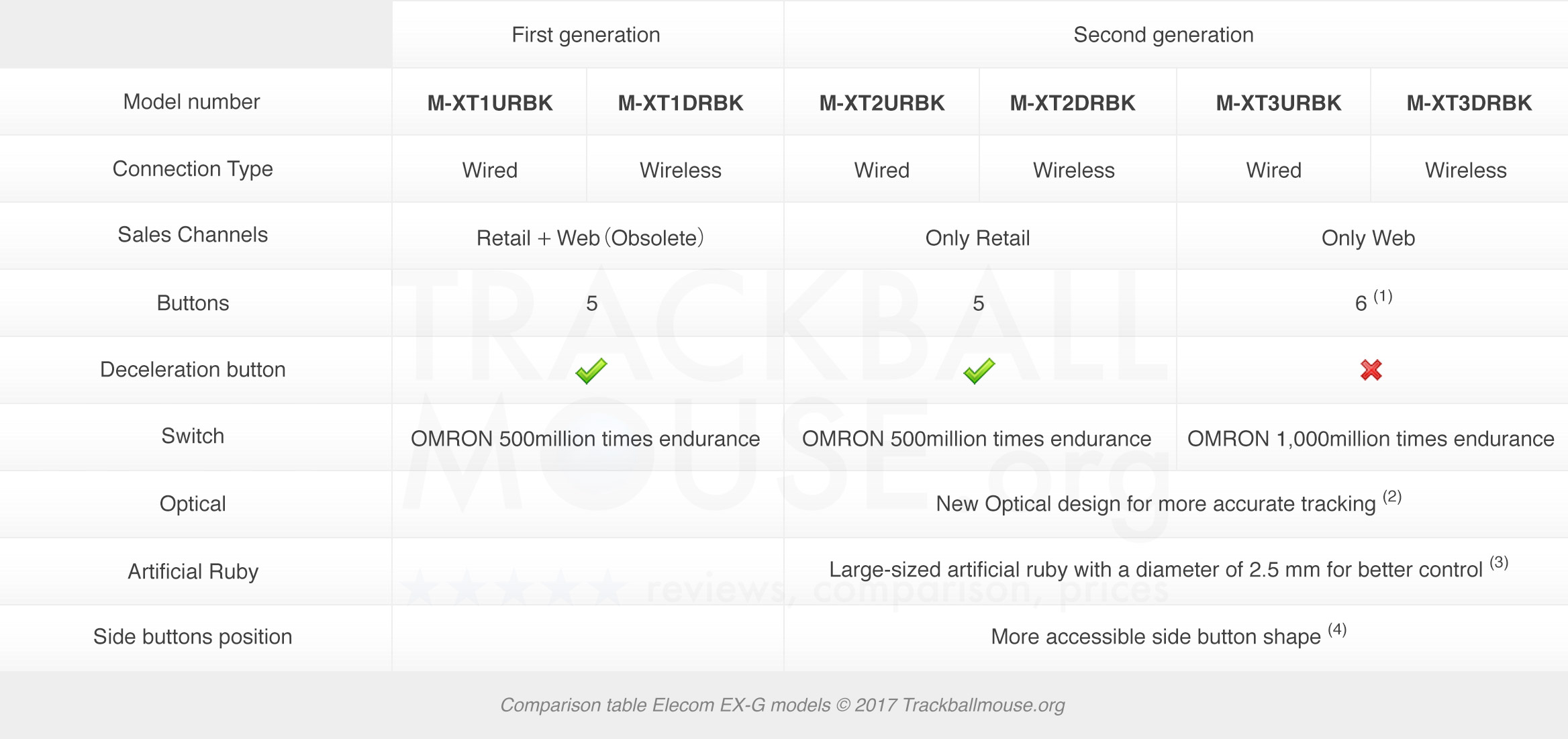
(1) 6th button function for XT3
The XT3 model can have a 6th button function assigned after Elecom eliminated the deceleration function and has assigned “function assignable button” with mouse assistant to that button.
(2) Renewed Optical design
The XT2 and XT3 feature a new optical design centering on newly developed lens realizes further pointer follow ability.
(3) Artificial ruby support ball
The first generation XT1 trackball featured ceramic supporting balls, but the second generation models (XT2 and XT3) have support balls made of a large-sized artificial ruby with a diameter of 2.5 mm. As a result of the increased diameter, the sense of control is enhanced and less dust and dirt will fill the holes, so less maintenance (cleaning of those areas) is needed.
(4) Better accessible side buttons
By eliminating the step between the side button and the left-click and right-click, It is possible to access the side button more easily, see image below to compare the two shapes.

The XT4 model is the left-handed version, read more below.
Visually the wireless M-XT1DRBK, M-XT2DRBK, M-XT3DRBK and the wired M-XT1URBK, M-XT2URBK and M-XT3URBK are the same except for the slightly different buttons on the XT2 and XT3 compared to the XT1.
The most recent model available online is the Elecom M-XT3DRBK Wireless Trackball and wired Elecom M-XT3URBK Trackball, and I would recommend getting one of these if you’re considering the EX-G trackball.
When buying a trackball, you have decide for yourself if you prefer the wireless version or wired version, both have pros and cons. The wireless trackball takes up less space and you can place it far away from your computer or media center (if you use it to control your tv or movie player from your couch for example). The connection of the wired trackball is much more reliable compared to a wireless trackball. The wire offers a direct connection with your computer, while the wireless trackballs sometimes take a few seconds to ‘wake up’ or might lose connection for a second, which during a computer game could be a problem. Both wired and wireless versions need a USB port. The wireless trackball uses a very small USB 2.4GHz receiver while the wired models have a cable with a length of 1.5 meter (5ft).
Left-handed trackball

Elecom M-XT4DRBK, the only trackball especially made for left-handed users
Elecom is the only brand that offers a left-handed trackball – the Elecom M-XT4DRBK Wireless Trackball. (It must be noted that left-handed users can also get an ambidextrous trackball, which is symmetrical so can be used both by left- and right-handed people.)
The EX-G models all have 5 buttons, although the XT3 model can have a 6th button function assigned after Elecom eliminated the deceleration function and have assigned “function assignable button” with mouse assistant.
The scroll wheel acts as a button as well and can be tilted to the left or right to scroll horizontally, for example in an Excel sheet.
The EX-G XT2 and XT3 models have 2.5mm artificial rubies for ball bearings so that the ball rolls smoothly and don’t pick up much dirt, although they are not as high-grade as the CST2545 metal ball bearings.
Elecom DEFT and DEFT PRO finger-operated trackball
The DEFT finger-operated trackball have the ball on the top of the device and it needs to be controlled by the forefingers (middle finger and index finger). There are wireless (DRBK) and wired versions (URBK) of the regular DEFT. The new (May 2018) DEFT PRO has built-in Bluetooth and a USD 2.4GHz option as well as an optional USB cable, making it a Wired AND Wireless trackball.
Of the regular DEFT, there are two model numbers: DT1 and DT2. The only difference between DT1 and DT2 is the switch. DT1 is OMRON 500 million times endurance, and DT2 is OMRON 1,000 million times endurance. Also DT1 series is retail model, and DT2 series is online model, although some DT1 might end up online anyway via places like eBay or Amazon.

Wired (left) and wireless (right) Elecom DEFT trackballs
Visually the wireless M-DT1DRBK and M-DT2DRBK are the same, and the wired M-DT1URBK and M-DT2URBK are also visually no different from each other.
The Elecom DEFT models have 8 buttons (together with the Logitech Cordless Optical TrackMan the most of any trackball), and a tilt scrollwheel which can be used to scroll horizontally, for example in Excel documents.
Just like the latest EX-G models, the Elecom DEFT models also have 2.5mm artificial rubies for ball bearings so that the ball rolls smoothly.
DEFT PRO
The Elecom DEFT PRO M-DPT1MRXBK Trackball was launched in May 2018 and compared to the DEFT DT1/DT2 features a larger ball and is slightly bigger in general. The ball is now red and according to Elecom the new design and color make the ball and sensitivity much more precise.

The DEFT PRO has a DPI switch, scrollwheel with tilt function. The DEFT PRO features a lot of buttons which are programmable. There is an OFF / LOW / HIGH setting and a DPI switch (to toggle between three DPI settings) at the bottom. A red light in between the Fn3 button and Bluetooth/USB Wireless switch on the side blinks red if you switch the DPI (one blink for the lowest DPI, two blinks for the middle DPI setting and three times for the highest DPI setting). Having the DPI switch underneath the device is not very practical if you switch often, but for most people that leave their device on one setting it’s fine.
Elecom HUGE Wireless Trackball
The HUGE models were introduced in 2017. I was able to test the Elecom M-HT1DRBK HUGE Wireless Trackball before it was released and you can read the full review here.
The Elecom HUGE trackballs are once again divided in Wireless and Wired models. The first obvious feature of the HUGE is that it is much bigger than the EX-G and DEFT models. It’s really a world of difference: where the EX-G and DEFT are similar size to a regular computer mouse, the HUGE model is almost double that size.

The HUGE trackball is forefinger operated, has an incredible 10 buttons (8, plus the scrollwheel tilts left and right) and a nice, soft wrist rest that cradles the hand. The EX-G and DEFT models have a DPI switch that toggles between 750 and 1500 dpi, while the HUGE series has a very accessible button that switches between 500, 1000 and 1500 DPI.
With all those customizable buttons, DPI switch, and accurate ball, the HUGE trackball is for people with medium to large hands, and interesting for gamers, designers, programmers and other professional users.
For more details on the HUGE model, read the review of the Elecom M-HT1DRBK HUGE Wireless Trackball.
Elecom trackball Reviews
I’ve tested the Elecom M-HT1DRBK HUGE Wireless Trackball, a great new addition (August 2017) to the Elecom range. I’m currently still testing the Elecom DEFT PRO, Elecom M-XT3DRBK Wireless Trackball and the wired Elecom M-XT3URBK Trackball, and will post full reviews of these Elecom trackball devices soon (follow @TrackballMouse on Facebook to be notified when the reviews are posted online).





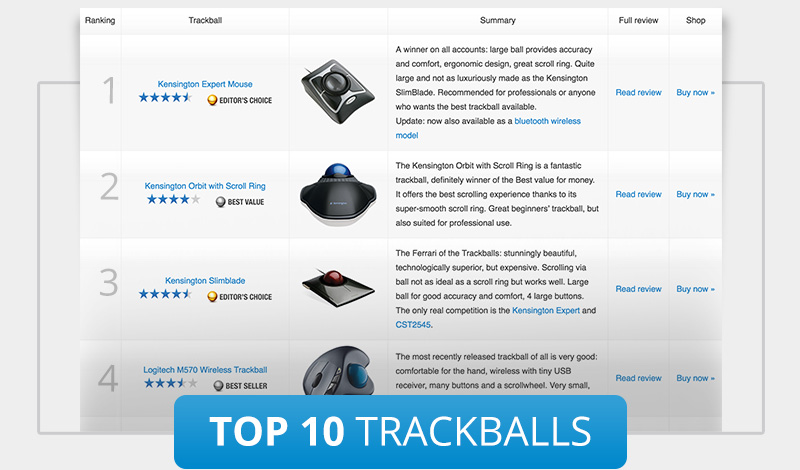



What are your thoughts on the Elecom M-DT2 as compared with the CST L-Trac?
are you going to review the ELECOM Track ball mouse For the index finger 8 button tilt function wired button Black M-DT2URBK ?
Thanks for your very helpful comments and table relative to the Elecom Trackballs!
I just received a wireless, index finger actuated, Elecom Trackball – Model: M-DT2DRBK.
So far, it is a real keeper. Between your site and the following Elecom link — http://www2.elecom.co.jp.e.gj.hp.transer.com/products/M-DT1DRBK.html — I found excellent information about the different units, their functionality, button layouts, etc.
I most often compute using a recliner/arm chair, resting the input device on the furniture’s arm. A normal mouse isn’t conducive to usage. Thus, I found what was for me, the perfect Trackball! It was the Logitech Trackball (the Trackman Marble FX; http://support.logitech.com/en_us/product/trackman-marble-fx#)) in the early 90’s (now, unfortunately long discontinued) and have used trackballs since.
After loading its software and using my new Deft Trackball for several hours now, I plan on buying more Elecom’s. While they’re not perfect — nothing can be for everyone — for me, they’re pretty darn good close and as such, highly recommended.
Could someone with hands-on experience with the an ‘Elecom’ trackball, or mouse, please comment on the functionality of the ‘Double-Click’ option for buttons.
Specifically, does a key, when programmed for ‘Double-click’ and pressed, send:
a) A ‘Down-Up-Down’, which in a text document will select a word — and then on dragging the cursor — have the selection expand to encompass more; with the final ‘Up’ deferred until the key is released?
b) A ‘Down-Up-Down-Up’ — even if the button is pushed and not released — which selects one word only (with no hope of expanding the selection).
Logitech used to have the ‘a’ behaviour, but now offers ‘b’; Microsoft ‘Intelli-Point’ still believes in the ‘a’ behaviour.
I don’t know about their other trackballs, but Logitech’s M570 thumb-trackball actually has the “A” behavior — I use it to select text that way all the time.
Robert – I know this is a long time past but wanted to get the answer out there.
I recently got the Huge and love it. Not perfect, but as close as I think I can get.
The ‘Double-Click’ option is the second one you list – Down-Up-Down-Up even if the button is pushed and not released. You cannot drag the cursor to expand selection.
I’m also a bit dismayed in the small selection of options the driver provides. I was hoping to program button 8 to a triple-click and buttons 6 & 7 to page up/down. The best I can do is a double-click on 8 and then single click the left mouse button, which emulates a triple-click, and is easier than triple clicking the left button, so that’s what I’ll do, but I was hoping to create more options.
Answer to Self, and others:
With several years of experience, I am a happy user. (I have three Elcom Deft: Home PC; Office PC; Flap-top. I gave another as a present to my daughter. All (two wired; two wireless) see regular usage.)
As to double-click: Elcom’s native software provides the ‘b’ behaviour. Using “AutoHotkey” software I have programmed a button to give the ‘a’ double-click behaviour (Down, Up, Down, Delayed up). I am a “Happy Camper.” Raw code, and compiled version are available on request.
I currently have two Microsoft Trackball Explorer that I have since 2002 (one in the office and the other at home). I recently purchased a new laptop and got the Logitech – M570 that has the trackball using the thumb. I like the wireless of the Logitech, but I use to using the trackball with my fingers instead of my thumb. I am interested in your thought on this wireless device.
Hi there,
I’m using the Logitech Cordless Optical TrackMan since 6 years now and I’m so happy that it still works perfect.
Only the rubberized surface is damaged due to my usage 😉
At work, I also wanted to get this model but as it had been discontinued, I “only” got the Logitech M570. It works fine but definetely, the pointing finger operated ones are way better IMO.
Searching the WWW to find an alternative for my Trackman, if it will break one day, I came along the ELECOM ones. Looks like a serious replacement though!
I do like the good reviews of your website but for being an owner of an EX-G (soon I will get even 2 EX-G actually) I’m a little bit disappointed by this review.
1. “have improved tracking, the higher the model number is (XT1, XT2 or XT3)”
I’m not saying it is false (I can’t say now) but it lacks references. Where did you get that information? Is there measures to confirm this? Does Elecom confirm this?
2. “the wireless trackballs sometimes take a few seconds to ‘wake up’ or might lose connection for a second, which during a computer game could be a problem”
You make it sounds like the wireless lose its connection randomly. I personally have a wireless XT3 and I can assure you that the only delay I have is when I start using the trackball (the wake up) or when the battery is empty. I have never experienced random disconnection during a game (and I use that trackball mainly for gaming).
3. You don’t actually explain the difference between XT1, XT2 and XT3.
XT1 has a slightly different design and plastic.
XT2 has the exact same design than XT3 but the button on the far right reduce the DPI (I believe in a hardware fashion) when pressed (I believe you have to keep it pressed to slow down, I can’t confirm at the moment). This is explained on their website.
XT3 is exactly the same than XT2 except that the button on the far right is configurable.
(That information is available on their website in Japanese.)
I personally own a XT3 (wireless) but I just bought a XT2 (wired) recently to get that slow button for more accurate shooting in game. I chose wired this time because it’s for a desktop and I had to change the battery during a competitive match recently.
Just received a few days ago the XT2 wired and here is my description:
Design and material look 100% identical to XT3 (nothing I could perceive at least). The only difference I notice is that the feeling of rolling the ball on the XT3 feels smoother but I suspect it’s because the XT2 is new and clean.
The tracking seems totally equal to the XT3. No difference I could notice. So to me there is no tracking improvement at all between XT2 and XT3 (but it feels perfect to me).
The Elecom software doesn’t detect the extra button on the far right anymore. When pressed, it reduces significantly the mouse speed on the screen on all applications, no exception (works on all games). When released it’s back to normal. Actually this button reduces more the speed than the switch below the middle button. So it’s for extreme precision (best for FPS games unscoped).
Another observation: if you set the switch to low and press the button on far right, the speed of the cursor is slower than having the switch to high and pressing the button on the far right.
Dear Cecile, thank you for your observations and they are correct. I have just updated the article with more details (I contacted Elecom directly for this information) and a comparison chart, laying out the differences between the XT1, XT2 and XT3.
Basically the XT1 is the 1st gen model, not produced anymore, and the XT2 (for retail) and XT3 (for web sales) the newer versions with better 2.5mm rubies as ball bearings.
The XT3 indeed doesn’t have the deceleration button anymore as you noted, this is now an assignable button function.
The XT2 and XT3 also have an update button design so that they’re easier to click.
Hi,
thanks for clarification regarding differences between XT2 and XT3. I was ready to buy XT3 because of deceleration key. As only XT2 has it I changed my mind. Thanks to your page I will buy device I need.
Please do some corrections to the first table:
M-XT1DRBK and M-XT1URBK – please mark them in first column as (Obsolete). M-XT1URBK is missing in this table.
M-XT4DRBK and M-XT3URBK- should be changed from 5 to 6* buttons. According to yours and Elecom web page they both do not have deceleration so 6th button is programmable. This is mentioned in text and second table on your page but first table misses that.
Please make a third table which also will show the difference between M-DT1URBK and M-DT2URBK trackballs. I see in MouseAssistant app changelog that M-DT1URBK and M-DT2URBK both appeared at release: “Ver .5.0.3.000 It supported M-DT1URBK, M-DT1DRBK, M-DT2URBK, M-DT2DRBK series.”
So we cannot consider M-DT1URBK and M-DT2URBK as ‘newer’ as both were released at the same time. No information at Elecom’s and your page what makes them different.
Can you please write some words how new M-HT1DRBK M-HT1URBK trackballs differ from M-DT1URBK and M-DT2URBK trackballs? The new one looks similar to M-DT1URBK and M-DT2URBK but is bigger and with big red ball. M-DT1URBK and M-DT2URBK have codename DEFT and new M-HT1DRBK and M-HT1URBK series is called HUGE. Is HUGE model just fat version of DEFT or there is something different inside?
Greetings from Europe/Poland
Hi Zbigniew, thanks for all your suggestions and additions. I will review the tables and make the adjustments.
Regarding the HUGE models, I’m testing the wireless Elecom M-HT1DRBK HUGE Wireless Trackball as we speak, read review here. It’s much, much bigger than the DEFT model, and the shape is quite different.
Hi Trackballer,
thanks for Huge review. Unfortunately Huge is too Huge for me. Use Logitech TrackMan Wheel Optical wired now since 2003 and ordered Elecom M-XT2URBK is on the way.
Please tell us about all the differences between DEFT: M-DT1URBK and M-DT2URBK as I would like to buy one of these. From your table of EX-G I see the differences may be crucial. Tried to ask Elecom US above question on FB and got response: ‘Elecom US: Sure! I will!’ and nothing else happened. Elecom Japan ignored my question on FB. You may have better luck as your table regarding EX-G is great.
Asked Elecom Japan yesterday on FB Messenger:
“Please tell me the difference between Elecom trackballs: m-dt1urbk and m-dt2urbk. Thank you.
And got response:
Thank you for contacting us.
Product itself is the same. The difference is packaging. DT1 is normal packaging, while DT2 is just a simple box.”
Also confirmed this on page:
https://www.reddit.com/r/Trackballs/comments/4bod5b/elecom_mdt1_vs_mdt2/
“The M-DT1URBK comes in a bells ‘n’ whistles pretty pictures box, and the M-DT2URBK comes in a simple brown card bord box:
Same exact models physically. Elcom’s idea was to sell the same version in a cheap box to save passing on the price of packaging to the consumer. Works fine in Japan, but shipping costs and economy’s being what they are, the idea gets a little lost by the time they’re posted to Amazon for sale in the US.”
OK so M-DT1 and M-DT2 trackballs are the same.
Please remove misleading information: “, and the higher the model number (DT1 or DT2) , the better the optical tracking.” on your page here.
Yesterday my M-XT2URBK arrived. I’m very happy using it. I found it thanks to this page here and your review. I filled in Elecom’s “Trackball mouse survey” on https://www.facebook.com/elecomus/ and told them that I learned about Elecom trackballs on your page.
Greetings from Europe/Poland and thanks for great trackball reviews.
John Lewis
I have aEX-G Trackball and i lost wireless reciver for it
could you help me get another one.
FCC ID YWO-M-XT3DR
M-XT3DR
S/N 73011878
Thank You John Lewis
the global site has not updated the driver to the latest version and I cannot d/l version 5.10.0000. can anyone help???
Try: As of this entry it offers access to “mouse_driver_ma5111000.zip”, “Ver.5.1.11.000”, and notes “It does not support Windows RT”.
Missing URL:
https://www.elecom.co.jp.e.gj.hp.transer.com/support/download/peripheral/mouse/assistant/win/
or, if that is filtered out, change spaces to slashes, in the following:
“https:
http://www.elecom.co.jp.e.gj.hp.transer.com support download peripheral mouse assistant win “
To the Moderator: I invite you to DELETE This comment; and to COMBINE the info in the two comments above into one. Thanks. Robert
how heavy is the ball in the HUGE? I have experience with the Kensington Expert Mouse. Is the weight similar to that ball?
Hi H0RSE,
I have just measured and weighed them: the HUGE ball is much lighter, it weighs 87 grams compared to 113 grams for the Kensington Expert (and 114 grams for the Kensington Expert Wireless) ball.
The HUGE ball is also smaller: 52mm diameter while the Kensington Ball is 55mm in diameter.
I don’t know what the difference between 113g and 87g would feel like, but I really like the weight of the Expert Mouse. The solid feel made it good for precise movements.
The only other trackball I used is the M570, and thing felt like a toy. I’m sure 87g is much weightier than that thing. I just don’t want to find out that the Elecom isn’t “beefy” enough after I already bought it.
hello i’m doing research to buy a elecom trackball…
is there a webpage with comparison of all your trackballs?
what is the difference between dt1urbk and dt2urbk ???
i have very small hands so the ht1 is no option (i guess) …
thanks for explaining, good luck !
pete, belgium
pjmb@telenet.be
I used the Kensington Expert Mouse for years across a number of different MS OS’s. Then W10 came out. The mouse software does not work and Kensington refused to provide any support. I’ve been using a regular mouse for a couple of years, trying to figure out a good left-handed replacement. Sadly, I haven’t seen any good options.
I’m looking at a compromise. Does anyone have an opinion on the Adesso wireless, vertical mouse?
Did somebody know where I can get Elecom driver in English? Just download mouse_driver_ma518000, install english version but program uses JP language.
SEE above, at: “Roy Escue February 7, 2018 at 8:21 pm”, there is an URL in a reply.
Is the ELECOM M-DT2DRBK Wireless Trackball mouse compatible with Windows 7?
Yes. My lap-top is Win’7, and I use an M-DT2DRBK with it.
I would like to know if your trackballs are compatible with ubuntu or fedora linux systems.
Thanks in advance
Massimo Lancieri
FYI:
1) The header for the “Elecom trackball comparison table” includes the notation “DPI button, switch between 750/1500 DPI (for the HUGE and DET PRO models: 500/100/1500)”. That middle number, for the HUGHE should probably be read as 1000.
2)Deduced encoding of part numbers, based on two models I have, and modest research:
M-DT2URBK
M-DT2DRBK
│ │││││└┴─ BK = BLACK
│ ││││└─── R = ?
│ │││╘════ U=Wired; D=Wireless
│ ││╘═════ 1=Original; 2=Revised; 3 & 4 seen used for Left- and Right-hand variants (Others [above] are saying the only difference is in the packaging)
│ ╘╧══════ DT=Finger-operated ball, 8-button; XT=Thumb-operated ball, 5-button
└───────── M=Mouse
Hello, I ordered the three sizes of the Elecom trackballs to see if they are better then the logitech one I use currently.
On first sight they look and feel better, even I tested only the huge model.
What is missing is the ability to rotate the x and y axis. I’m about 15 degrees off the horizontal a vertical movement.
The Logitech software has such an option but takes it only into account for the logitech device (which seems to be a good choice, given the possibility that the other device is a real mouse).
Does anyone know of a software / driver who can set the axis rotation ?
Maybe it’s a new item, but there’s an EX-G Pro on the market too! Appreciate the detailed guide; there’s scant information elsewhere.
Yes.. Works pretty well.. thought you can not re-assign the buttons without modifying the C++ driver.
Trying to locate replacement trackball marbles for the Elecom DEFT PRO, preferably in a variety of color options. The specs say these replacement marbles are 44mm, but I can’t seem to find any store online or otherwise that is offering this size as an option.