![]()
Elecom M-XT3DRBK Wireless Trackball Review
productnumber 4953103473683
![]()
![]()

This Elecom M-XT3DRBK Wireless Trackball gets a decent 3.7 out of 5 stars rating on Amazon.com, where some people say it’s better than the Logitech M570, but others have minor complaints.

Read all reviews on Amazon.com
 LOWEST PRICE:
LOWEST PRICE:
$39.41 »
SUMMARY: A very slick and versatile thumb-operated trackball from Japanese brand Elecom. It has a lot of buttons, 4D scrollwheel and DPI switch. I’m currently using this latest Elecom trackball and will let you know how good it is. Some users recommend to switch the Elecom ball for the blue Logitech M570 ball for more accuracy, I will test this as well. Stay tuned for the full review!
OUR VERDICT: coming soon Read full review below
Full review of the Elecom M-XT3DRBK Wireless Trackball coming soon – I’m testing trackball now, stay tuned! Follow @TrackballMouse on Facebook for updates, or see features below.

The Elecom M-XT3DRBK Wireless Trackball, 1 AA battery, USB receiver, instructions (in Japanese) and the box
photo © TrackballMouse.org
Until I publish the review, take a look at the features of the Elecom M-XT3DRBK Wireless Trackball:
- Wireless via 2.4 GHz USB wireless receiver)
- Compatible with recent Windows and Mac computers
- Plug & play
- Programmable buttons
- DPI button, switch between 750/1500 DPI
- Scrollwheel with click and tilt (scroll left and right) function
- For the sensors that detect the ball’s movement, the Elecom trackball devices use gaming-grade high quality optical sensors to achieve outstanding pointer tracking.
Looking for a User Manual in English?
» Download Elecom Trackball manuals in English (PDF)
Elecom trackball: the complete model range explained
Elecom offers several very good trackball devices, divided in three categories: the HUGE, the EX-G thumb-operated models and the DEFT finger-operated models, both available as 2.4GHz wireless and USB wired variations. Recently the EX-G PRO and DEFT PRO were released.
If you want to know more about the different models, read this article, where I have listed all Elecom models, first in a comparison table, and then with more detailed descriptions of the differences of all the models.

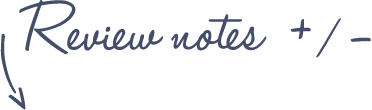
Pros
Elecom M-XT3DRBK Wireless Trackball
- Wireless: 2.4Ghz USB
- DPI switch
- Also available as a left-handed version, or with USB cable connection instead of wireless
Cons
- Some users have complained about the accuracy of the ball (replacing the black ball with the blue Logitech M570 ball seems to work much better).
See more features and specifications on the Trackball Comparison page
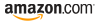 |
$39.41 |  |
Read reviews | |
| $44.00 |  |
|||
 |
£39.06 |  |
Read reviews |  |
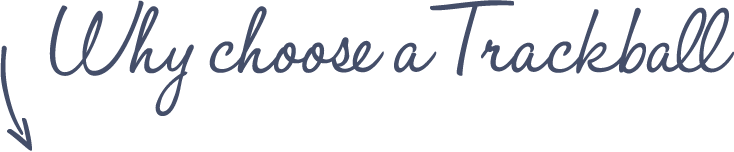













There were quite a few people who like the Elecom M-XT3DRBK than the Logitech M570. What are your thoughts on it?
I prefer the Elecom’s trackballs A LOT for gaming. The main reasons are: the extra button/slower speed button; available in wired (you don’t want to run out of battery during an online match).
Now for working that’s a completely different story: to me it doesn’t matter at all because I pass most of my time on the keyboard.
But I read on lifehacker.com that some people use gaming devices to optimize their work: https://lifehacker.com/why-i-started-using-gaming-peripherals-to-get-real-work-1705459320
I have no opinion on this though. This is something I understand but I’m really far from that philosophy (I would rather use the happy hacking keyboard) so I can’t tell if it’s effective. I have the feeling it’s smart and could be effective.
I totally pick the Elecom when faced head to head with the M570–no contest. The Elecom’s build quality feels better in the hand and is like the original Logitech Trackman Wheel wired. And this also feels better than the M570 imo.
I noticed also that replacing the grey ball on the Kensington Orbit (without the scroll ring, older model) with the blue ball of the Kensington Orbit with Scroll ring resulted in better functioning / accuracy.
What functioning?
How more accurate?
May I know what’s the score for this trackball?
Recommend blue ball (M 570 Logi) in this model. I use tis tracball for 3D design.
Also recommend to change the ball to the blue M570 logi. The black elecom ball has a stick/slip effect which makes the pointer response jumpy, even in slow speed setting. The blue logi ball looks to be the exact same size but doesn’t stick/slip in the elecom mouse. The elecom buttons and scroll wheel are better than the M570 though and the cost is much more attractive, (if you happen to have a blue logi ball lying around).
I have to agree with all the comments above, Re: “Using the Blue Logitech Ball”; and this is true of both the Wired & Wireless Versions. I have owned/used both and am currently using a Blue Ball in the wired version, as I write this. It also fits in the have the M-DT2DRBK, which I found difficult to use because of the Rheumatoid Arthritis (RA) that affects my hands/fingers.
The Good Stuff:
1. If like me, you’re disabled [or you just like using a PC when you’re in bed], it is a very comfortable ‘fit’ to hold in the hand [better than the M570, where the edges are too rounded & slip].
2. I do like using the ‘Gesture’ functions in the ‘Settings Application’. Although, as there is no guidance in the manual, as to using it and therefore it did take quite a while to figure it out and how to programme & use it correctly.
3. It’s accurate to use (PC) and,once it is ‘bedded-in’ (see Bad Stuff) the rollers don’t clog up as easily as the M570.
However, although I do like this trackball [& brand], it does have some drawbacks…
The Bad Stuff:
Wireless Version.
1. The battery life is truly appalling! Compared to the Logitech M570, with which, I usually got between 7-9 months per battery, the BEST I EVER managed with the Elecom was only 13 WEEKS!!! That’s less than half of the M570, and usually I only managed to get 7-8 weeks before the wireless started to ‘drop-out’. Using either the “Low-Power” or “High Speed” setting didn’t seem to make any real difference.
2. The ‘Wireless’ receiver connection isn’t as reliable as the Logitech ‘Unifying’ receiver and when the battery is low, the unit can lose connection even when the trackball is within two feet.
Wired Version.
1. Where the Cable enters into the Trackball, the ‘Cable Protector’ is VERY Small and Flimsy. This is supposed to stop the wire from being strained against the body & hence ‘pulled-out’ of the body. However, it is way too flexible & small to really protect the cable. In truth, after only 4 months use, it already seems to be soft and allowing the wire to be bent too easily.
Both Versions.
1. The ‘LEFT’ Button in all three Elecom Trackballs that I have owned, have felt weaker than the others from the outset. In the M-XT3DRBK (w/less), it started to have problems from around 20 months (M570 lasted about 30mths), but the Settings App allowed me to switch the Left to the Right button & Right to the Third button.
2. The Synthetic Ruby Rollers for the Ball (on all 3 I’ve had) really do need to ‘Bed-In’; and until they do, the ball can stick and the motion can be horrible & jumpy, which leads to quite poor reviews. However, in all three Elecoms I’ve had, it has only taken between a few days & a week to become free and after that it is slick & remains smooth.
3. There is no provision for the use of ‘Drag-Lock’ it’s not available in the Settings App. This was a great feature I used a lot on the M570.
Would I buy Elecom again, Yes! In fact, because of my RA damaged hands, I’m always looking for a better way to use my PC; So I’m already looking into the new Elecom M-RT1DRBK.
Not sure if many people, but there is a left hand version of this. I have it and it’s just as good as a right handed trackball. In fact, I keep it on the other side so I’ve got both a right and left hand trackball and can use either as needed. Takes a bit of practice though if you’re right handed.
Just got the M-XT3DRBK. I have been using M570 and M575 Before. The traceball of M-XT3DRBK is not as smooth as those 2 mice. Nice to know that I can use the M570’s ball at M-XT3DRBK.