![]()
Apple Magic Trackpad Review
productnumber MC380LL/A
![]()
![]()

“Excellent choice for your media center”
“Don’t expect this to replace a mouse”

Read all reviews on Amazon.com
 LOWEST PRICE:
LOWEST PRICE:
$77.95 »
SUMMARY: The Apple Magic Trackpad doesn’t replace your mouse or Trackball, but having one of these beautiful Apple Magic Trackpads around is like entering the future.
OUR VERDICT: ![]() Read full review below
Read full review below
Full Apple Magic Trackpad review coming soon.
For now take a look at the features and specs:
Features
- Bluetooth wireless
- The largest Multi-Touch trackpad ever
- Click, scroll, wipe, rotate
- Can work on a Windows computer if you install some unofficial software
- Very useful as a remote for your media center
- Works on two AA batteries
Product dimensions
- Length: 5.17 inches / 13.13 cm
- Width: 5.12 inches / 13.01 cm
- Height: 0.18 – 0.72 inches / 0.46 – 1.83 cm
- Weight (without batteries): 4.94 ounces/140.05 g
System Requirements
- A Mac computer with Bluetooth wireless technology
- Mac OS X v10.6.4 (Snow Leopard) or later
- Latest Magic Trackpad software update
- Can be used in combination with a Windows computer but only with not officially supported software
Package Contents
- Apple Magic Trackpad
- Two AA batteries
- User documentation

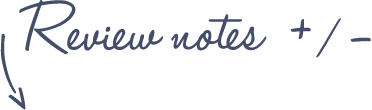
Pros
Cons
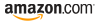 |
$77.95 |  |
Read reviews |  |
 |
$50 – $60 |  |
 |
|
 |
£63.00 |  |
Read reviews |  |











Works better flipped 180 degrees, so it slopes away from you. The top (then the bottom) is a non-touch surface, so that helps to. Takes something like BetterTouchTools to enable that, but it makes the 1st generation Apple trackpad a far more ergonomic device, IMHO. The more capable second generation Apple trackpad is all active surface, so some sort of wrist rest helps, but the 180 degree flip is still an improvement.