![]()
Kensington Pro Fit Ergo Vertical Wireless Trackball Review
productnumber K75326WW
![]()
![]()

 LOWEST PRICE:
LOWEST PRICE:
$69.99 »
SUMMARY: Big news from Kensington is this completely new Kensington Pro Fit Ergo Wireless Trackball. Kensington’s first vertical trackball is a response to the Logitech MX ERGO vertical trackball mouse, and offers a 60 degree tilt, 9 button customization and 3 wireless connectivity options. A cool extra feature is the button that ejects the ball for easy cleaning. I’m currently testing this brand new model (introduced on 14 January 2020), see and read more below.
OUR VERDICT: coming soon Read full review below
I’m testing this trackball now, so this page will be regularly updated, stay tuned! Follow @TrackballMouse on Facebook or Instagram for updates.

The Kensington Pro Fit Ergo Vertical Wireless Trackball and the packaging, comes with a wireless USB dongle and 2 AA batteries.
photo © TrackballMouse.org
Let’s take a look at the features of the Kensington Pro Fit Ergo Vertical Wireless Trackball, the new Kensington trackball.
60 degrees tilt and natural ‘handshake’ position
This is Kensington’s first vertical shape trackball, meaning the device is on an angle, in this case a 60 degree angle. This makes for a comfortable grip with the hand in a vertical position, which some say is better ergonomics for the hand.
3 Wireless Connectivity Options
Connect either via Bluetooth 4.0 LE (save a valuable USB port!) or through the 2.4GHz USB nano receiver. There’s a space at the bottom of the device to store the small USB receive if you’re traveling or not using it.

The trackball has 3 wireless connectivity options
photo © TrackballMouse.org
So where’s the 3rd connection option? Well, you can set 2 different Bluetooth connections on this trackball, for example if you want to switch between two computers. Switching is easy with a press of a button with the thumb. A tiny LED light indicates which connection you are using.
TrackballWorks Customization
As with all Kensington Trackballs, the free downloadable TrackballWorks software gives you the ability to assign a wide variety of program functions to each of the buttons, as well as adjusting cursor and scrolling speeds.
9 buttons!
There are 9 buttons to configure: three buttons at the left of the device (thumb position), two on top of the device (forward/previous for example), the two large main buttons, and finally the scroll wheel can tilt left/right (which counts as 1 I guess) and you can press/click the scroll wheel as well.
Scroll Wheel
The Kensington Pro Fit Ergo Vertical Wireless Trackball mouse features a scroll wheel with rubber grip, that you can move with your middle finger. The scroll button is not smooth, but pretty silent and it gives a nice ‘clicking’ feedback when scrolling.
As mentioned, the scroll wheel can also tilt left and right and it can be clicked, making it even more useful.
Right hand only
This is the first Kensington trackball that is NOT ambidextrous – the Pro Fit Ergo Vertical Trackball is only for Right Handed users (see all ambidextrous trackballs).
Small device, small ball
The Kensington Pro Fit Ergo Vertical Wireless Trackball is quite small compared to other Kensington trackballs. It’s similar in size to some of the Elecom DEFT and EX-G trackballs. The ball measures 34mm (1.33″).

The ball of the Kensington Pro Fit Ergo Vertical Wireless Trackball is quite small compared to other Kensington trackballs, and measures 34mm (1.33″).
photo © TrackballMouse.org
A new option I never saw on a trackball is a large round button at the bottom of the device, that enables you to push out the ball.
At the bottom we can also find the ON/OFF switch, DPI switch and connection buttons.
At the bottom of the bottom of the Kensington Vertical trackball we find a large round button to push out the ball, the on/off switch, dpi switch, connection button and a place to store the USB wireless dongle and the battery compartment.
photo © TrackbalMouse.org
DPI switch
This trackball has the possibility to switch between 3 DPI settings: 400dpi, 800-400dpi and 1500-800dpi.

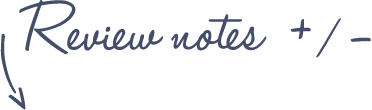
Pros
Kensington Pro Fit Ergo Vertical Wireless Trackball
- Wireless: 2 x Bluetooth AND 2.4Ghz USB
- Kensington’s first Vertical trackball!
- Scroll wheel
- 9 button customization
- Ball ejection button for easy cleaning
Cons
- Vertical shape is not ideal for everyone
- Small ball
See more features and specifications on the Trackball Comparison page
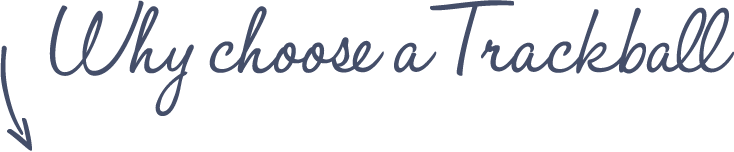




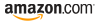






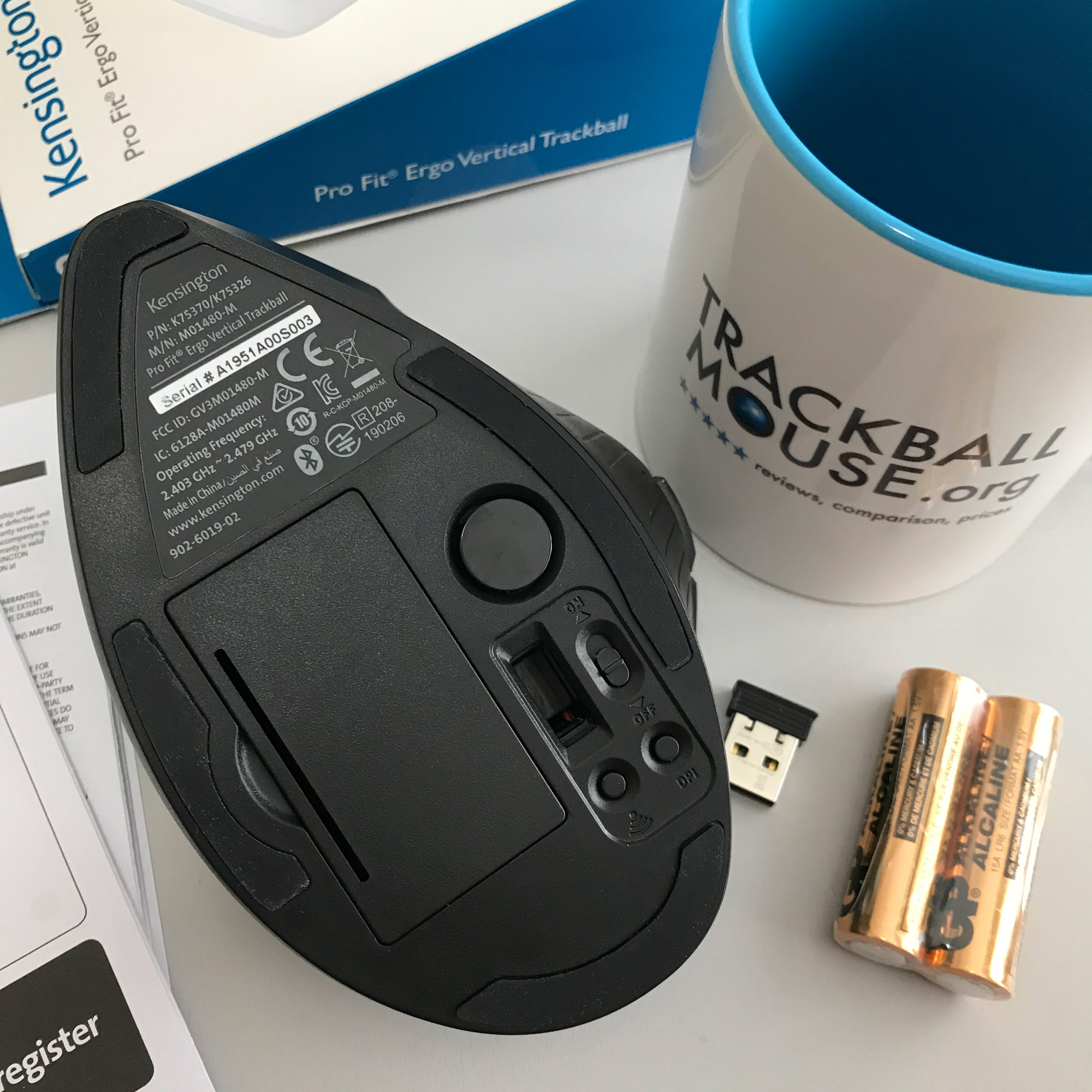





Nice to see a big brand like Kensington releasing totally new trackballs. Elecom’s ones are good but the software support isn’t great and they’re not that easy to find outside Japan.
Now that they made a non-ambidextrous thumb-ball I honestly hope they’ll do a finger non-ambidextrous one, the MTE void is still waiting to be filled!
Hi, wondering if the review’s been concluded yet? Didn’t see any updates on Twitter or IG that I could find. 🙂 Got an M570 now, considering whether I should move to this Kensington or an MX Ergo [or Plus], or just stick with the M570.
One of the big mags did a review and said this one had jerky movement due to the housing being too stiff. Wondering if they’ve addressed that. Aside from that this one looks like it has great features and ergonomics!
Surly they will reply soon right?:)
Yes…any minute now..
Amazing to see a new design finally for trackballs, and coming from Kensington no less as they’ve been in the business a long time. 🙂 I’m still using my Logitech wired from the mid-2000s and picked up a few more over the years so now I’m 100% trackball. I even picked up a ancestor of this ‘grey’ design one (one of the white ones), and it too works great.
I had shoulder and neck problems from using the computer 10hrs+/day and the logitech, a good monitor (2048×1536, now 2560×1600), and the IBM Model M solved all my issues. I compute instinctively now with little input effort.
Recently bought this one and is comparing it to the MX Ergo…and honestly, so far I really prefer the…MX Ergo. It just feels like a more premium product with regards to scrollwheel, ball friction etc. While my used MX Ergo is super smooth with regards to ball movement, the ProFit Ergo feels like it would be really dirty and does not at all move smooth. Will be trying to use it a bit though to see if that changes but so far, an easy win for MX Ergo in my book.
Also not a fan of the backwards angle of the ProFit ergo but that could be an adjustment period. It should be said that I have modified my MX Ergo a bit to make it more “raised” (kind of like the stand you get with the Plus model I think).