You already know that a trackball is better than a mouse. Now compare the available trackballs below or read the trackball reviews to see which one is the best trackball for you.
All trackballs listed in this trackball comparison chart are compatible with recent Windows and Mac computers, have a USB connection, are plug & play and have programmable buttons, so we didn’t add those features to the comparison table.
Click on the trackball name or image to read the trackball review. Want to know which one is the best one? See my Trackball Top 10 or Editor’s Choice Winners.
![]()
Can’t decide?
See the Most Popular Trackballs, the Top 10 Trackballs or the Editor’s Choice Winners list.








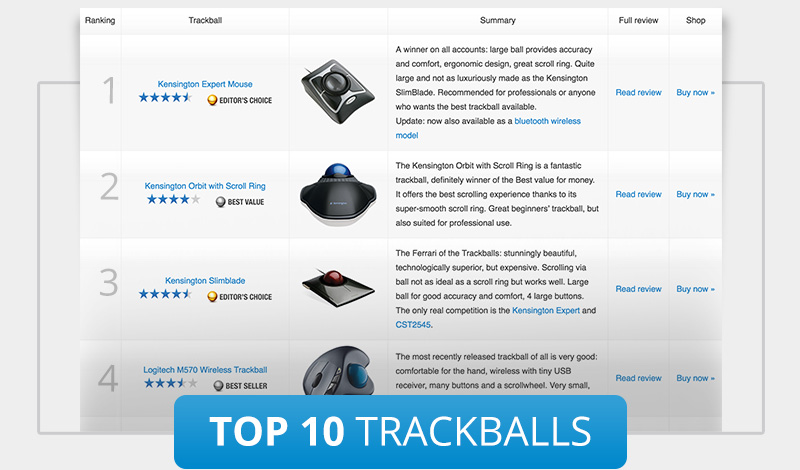




I love my marblemouse but need a middle-mouse button and scroll, and programmable keys would be very useful too.
So, thanks to your great reviews i identified the 2 Elecom’s and L-Trac’s as my only options.
But i read a very disturbing forum letter from an Elecom owner saying that, tho Elecom claims that it supports Windows 7, it doesn’t! (as of August 2017). So Elecom is out. I’ve also read that L-Trac requires partial disassembly to just clean it. So bye-bye L-Trac.
I have 2 questions: 1) am i wrong about either Elecom or L-Trac? And, 2) are there any alternatives i’ve missed?
Marni
Any sufficiently advanced bug is indistinguishable from a feature.
Hi, any place where i can get the placement ball for my trackball mouse as it got chipped. (Brand : DIGIO2 / Model : TRLF132BK)
CST2545-5w-gl-l-trac-glow-laser-trackball
In your comparison, this is listed as wireless but every picture I see, it looks wired. Does it come in a wireless format?
Thanks for spotting that – the CST (now known as the P.I. Engineering X-keys L-Trac Trackball) is only available as a wired version. I have updated the chart.
Looking for a list of left handed mice and trackballs. I thought I saw one yesterday but cant find it today. If its in a menu I am missing it. I would help those out that are left handed. I found what i needed for me brut couldn’t find a listing for left handed devices.
I know Elecom made one at one point as I have one. I actually put it on the other side of my keyboard so I can reach out with either hand and get to a trackball. I don’t know if they still make it, but if a thumb-based Logitech-esque design will work, I’d look for it as it’s really nice. I like mine so much I want to get the right hand version to match it.
Is the scroll ring on all of the ones that have it, really touchy? I just got the Kensington Orbit Wireless, and I keep accidentally touching the scroll ring when I am moving the trackball… Are there any that have a scroll ring that isn’t so touchy?
I prefer wireless, but the scroll ring issue is more important.
The scroll rings on other trackballs are usually less touchy indeed. The Orbit wireless doesn’t have a physical scroll ring, but a touch area. Other trackballs have an actual ring that you need to move, which doesn’t happen by accident.
It looks like you’re missing the Logitech Trackman FX. I definitely think it’s worth adding to the lineup.
You should review these guys… https://ploopy.co
They make assembly kits 3d printed or whole devices and their design seems takes lessons from some of the best devices listed on this site.
I need a large, thumb-controlled track ball, as in at least 6.5 inches deep, preferably 7.0 or deeper. I don’t see any dimensions in your reviews, which is maddening. Do you have dimensions?
and the Microsoft D-67 *cannot* be 9.6 inches long, as listed at Amazon, right? That must be a packaging measurement, right?